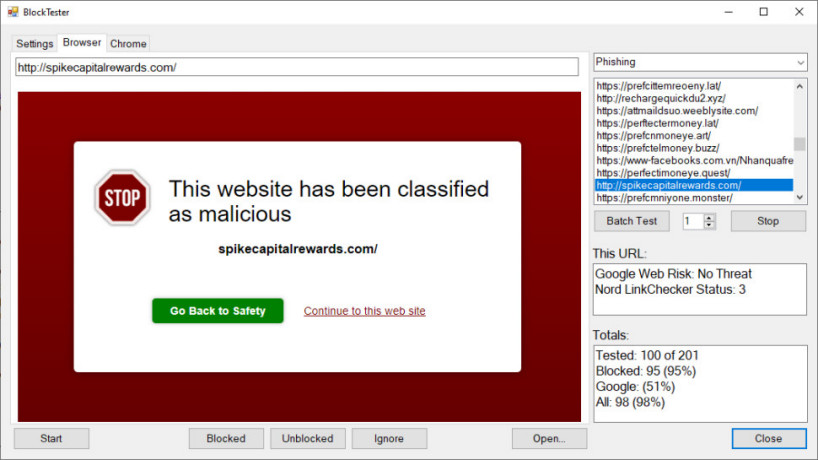Doing useful VPN research starts by collecting data, and that can be a very slow process. At VPNResearch, we’re developing a number of custom VPN projects to automate operations and deliver lots of useful information in a very short time.
VPNCrawler
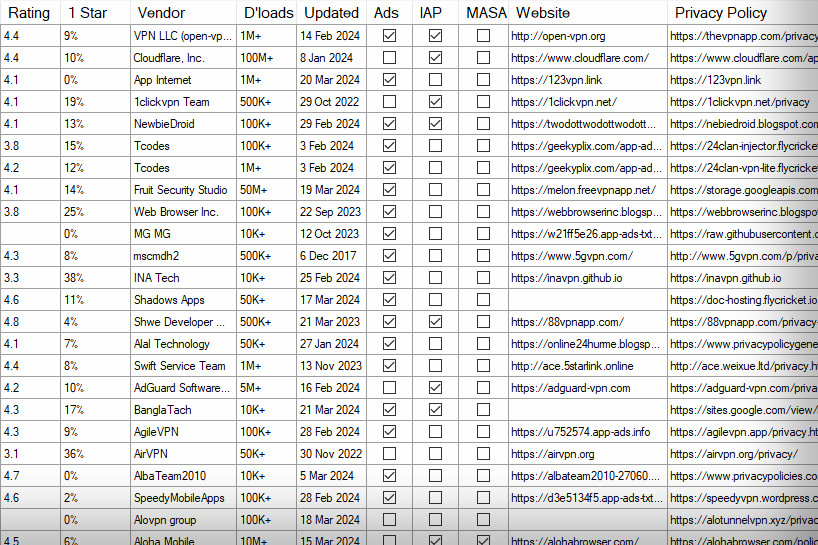
Enter ‘VPN’ in the Play Store and you’ll get a miserably short list of just 30 apps, with no obvious way to find any more. That’s just not good enough when you’re looking to research the entire VPN world, so we wrote an app to help.
VPNCrawler uses multiple libraries and search techniques to identify a wider range of VPN apps, and so far, it’s working well. As we write, VPNCrawler finds 550+ Android VPN apps and collects all the most essential data from their Play Store page.
There’s more to VPNs than Android, of course; but there’s more to VPNCrawler, too. As we write, it’s also identified 310+ iOS VPN apps, 69 on the Microsoft Store, as well as browser extensions for Chrome (100+), Firefox (80+) and Edge (90+.)
VPNetworks
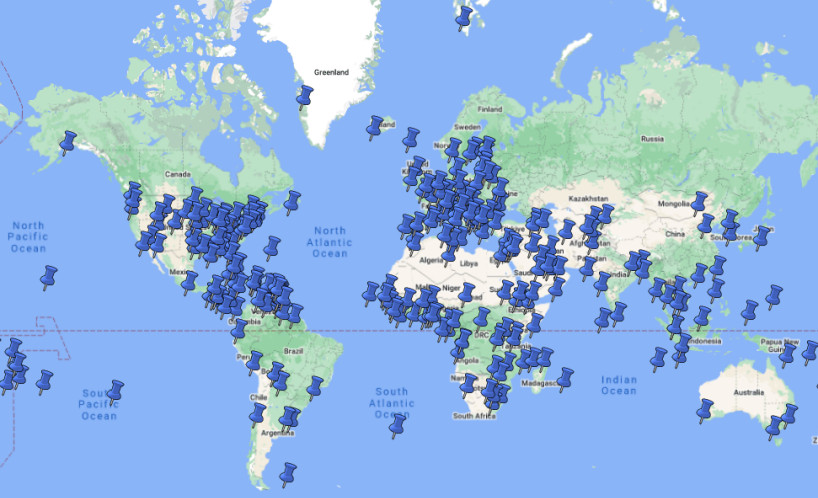
Country and location totals can be a useful way to compare VPNs, but there’s a problem: finding and assembling location lists from providers takes a while, and the figures can be out of date almost immediately.
Our VPNetworks app collects the latest VPN country and location lists for 250+ providers in around 3-4 minutes.
Built-in analytics allow us to instantly identify areas where a VPN has the most (and least) coverage, highlight providers missing popular countries, easily compare VPN networks, and quickly see which VPNs have the most locations in every continent.
Bonus features include the ability to take a VPN country and city list, add latitudes and longitudes, then export the results as a KML file, ready to import and show on any Google map.
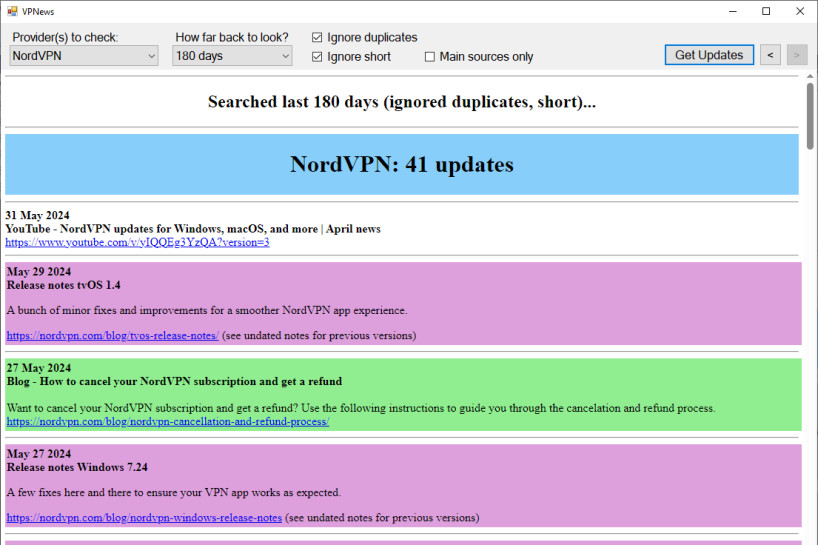
VPNews
Ever tried to find out what’s new with a VPN? It can take forever because providers generally spread the details all around their website and social media accounts.
VPNews scans blog posts, Twitter and YouTube feeds, GitHub updates, Release Notes pages, app store updates, public vulnerabilities (CVEs) and bug bounty announcements for 40+ VPNs, then presents us with a summary of what’s new. It’s a real time-saver which helps make sure that we don’t miss important provider updates.
VPN testing tools
We have several smaller testing tools to help us assess and compare VPNs.
AutoSpeedTester can automatically run speed tests using multiple speed test sites, collect the results and calculate median download speeds.
BlockTester assembles the latest phishing or malware URLs from top resources, tries to access them and displays the results, very helpful for checking those ‘we block malicious sites’ claims.
Measuring a VPN’s unblocking performance is normally a very slow process, so, you guessed it, we created an automated tool to help. It’s proved really difficult to do this reliably on every site, but the tool is good enough to be useful, and we’re hoping to improve it further over time.